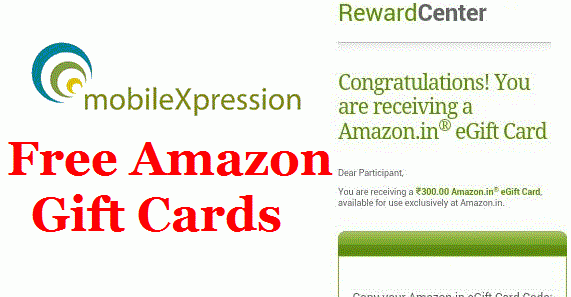Highlights
 Instagram video download option is not available on both Android and iOS devices. We need to use video download sites and apps that allow Instagram content to download videos and photos that we like very much. We have listed the safest video download sites and applications for you.
Instagram video download option is not available on both Android and iOS devices. We need to use video download sites and apps that allow Instagram content to download videos and photos that we like very much. We have listed the safest video download sites and applications for you.
Millions of people visit Instagram, which is the most used social media site every day. The social media giant, which people now use as socializing, is one step ahead of its competitors as it is generally more useful on mobile devices. But, as you know, Instagram does not offer support such as video download and photo download.
Although we add the archives we like to the archive; we cannot download them. But of course, it is possible to carry out this process by downloading Instagram videos via third-party software. Thanks to the API support of Instagram to developers, there are now third-party applications that we can do many operations.
So, can the apps that provide the option to download Instagram videos, download videos and photos to both our computer and our phones? The answer to this question is yes. Thanks to the API support provided by Instagram, which restricts many features on the browser, we can download videos and photos to both our mobile devices and computers.
Download Instagram Video – Android:
Method 1: How to download videos from Instagram without the internet and application?
Being the most used operating system in the world, Android is the number one of the phone manufacturers since it is completely open-source. As such, the most used social media giant, Instagram, works extremely stable on Android devices.
It is possible to download the beautiful videos and photos we see on Instagram to our Android devices without any third-party programs. This is the opportunity that Android gives us. The videos you watch are automatically saved on your device. Here is what you need to do to find these videos;
- Enter the file manager,
- Android> Data> com.instagram.android> Cache> Videos,
- Change the extension of the files to MP4.
Even though Instagram does not offer download videos, we can access the cache, which is the Android operating system for Instagram, and watch the videos. Remember, the videos are listed in reverse proportion. So the last video you watched is at first.
Method 2: No apps, but we use a website:
- Click here to go to Dredown site,
- Choose Instagram,
- Click on the three top right of the video you will download,
- Copy the link address & paste it into the box in Dredown,
- Click the Dredown button
- You will download the video to your phone using the Instagram video download feature in this way.
Apart from the unscheduled methods above, of course, thanks to many third-party programs, we can download videos and photos. But among these programs, some have malicious software. In order not to be exposed to such malicious software, we will recommend five applications that will offer you the option to download Instagram videos that you can use safely.
Method 3: Instagram video download apps:
Video Downloader – for Instagram repost app: Among the Instagram video and photo download programs, the most used application is the undisputed video downloader. You can download your videos very easily thanks to the application that is currently downloaded by more than half a million people.
- Click on the three top right of the video or photo you like on Instagram,
- Copy the link-sharing address,
- Paste it into the section in Instagram Video Downloader application,
- Click Download.
Download video from Instagram – iOS (iPhone):
Unfortunately, since it doesn’t keep a cache like Android, it is not possible to download Instagram videos and download Instagram photos without any program directly. If you are using a device with the iOS operating system, you need to download third-party utilities from AppStore.
Documents will be the most suitable program for iOS users. As well as facilitating many of our jobs, Instagram also allows downloading videos and photos. The application pulls the download data from Savefrom.net.
In other words, you download the content you will download via Documents from savefrom.net. Documents app not only provides security for you, but it also positively contributes to your download speed when using the Instagram video download option.
- Install Documents on iPhone by clicking the button below,
- Copy the sharing address of the video or photo you like on Instagram,
- Go to https://tr.savefrom.net site via Documents,
- Paste the link address,
- Click the Download button
Instagram video download – PC (Windows):
We said that the use of Instagram is more stable on mobile devices. But of course, we can also browse the social media site with certain features from our computers. And again, thanks to API support, we can download the videos and photos we like on our computer.
Unfortunately, as with mobile devices, we can download not through third-party applications, but a browser-based website. Although there are dozens of useful sites, you can easily use the safest and stable site that we provide below.
Ig Video Downloader: Ig Video Downloader site is among the most used websites by offering Instagram profiles, video and photo, IGTV and tag downloads. You can access the site by clicking here.
Why does Instagram work with limited features on the computer?
Mark Zuckerberg, the owner of Facebook and WhatsApp, was developed as a mobile app before purchasing Instagram. Supporting only mobile devices, the application serves on computers as WebView, i.e. viewing on the Internet. So we can only view the application, we cannot use its components.
Can Instagram video download feature be used on hidden accounts?
Sorry, there is no way. If you are going to download the video or photo of which account, you must either follow the account or the account should not be hidden. Otherwise, you cannot download videos or photos for any platform.
Why doesn’t Apple allow the video to be recorded on Android, like Android?
Apple, which does not allow cache keeping like Android, says that this is due to personal security. Many software developers also support the company, which thinks that keeping users’ logs will be harmful. This decision of Apple, which advocates that Android may compromise personal data by holding a cache, seems to remain unchanged for a long time.
It is a long-standing criticism of Android to keep the cache. Although it offers great convenience for Instagram users, it is not intimidating that logging our every move in general.
Five Effective Steps to get more likes on TikTok